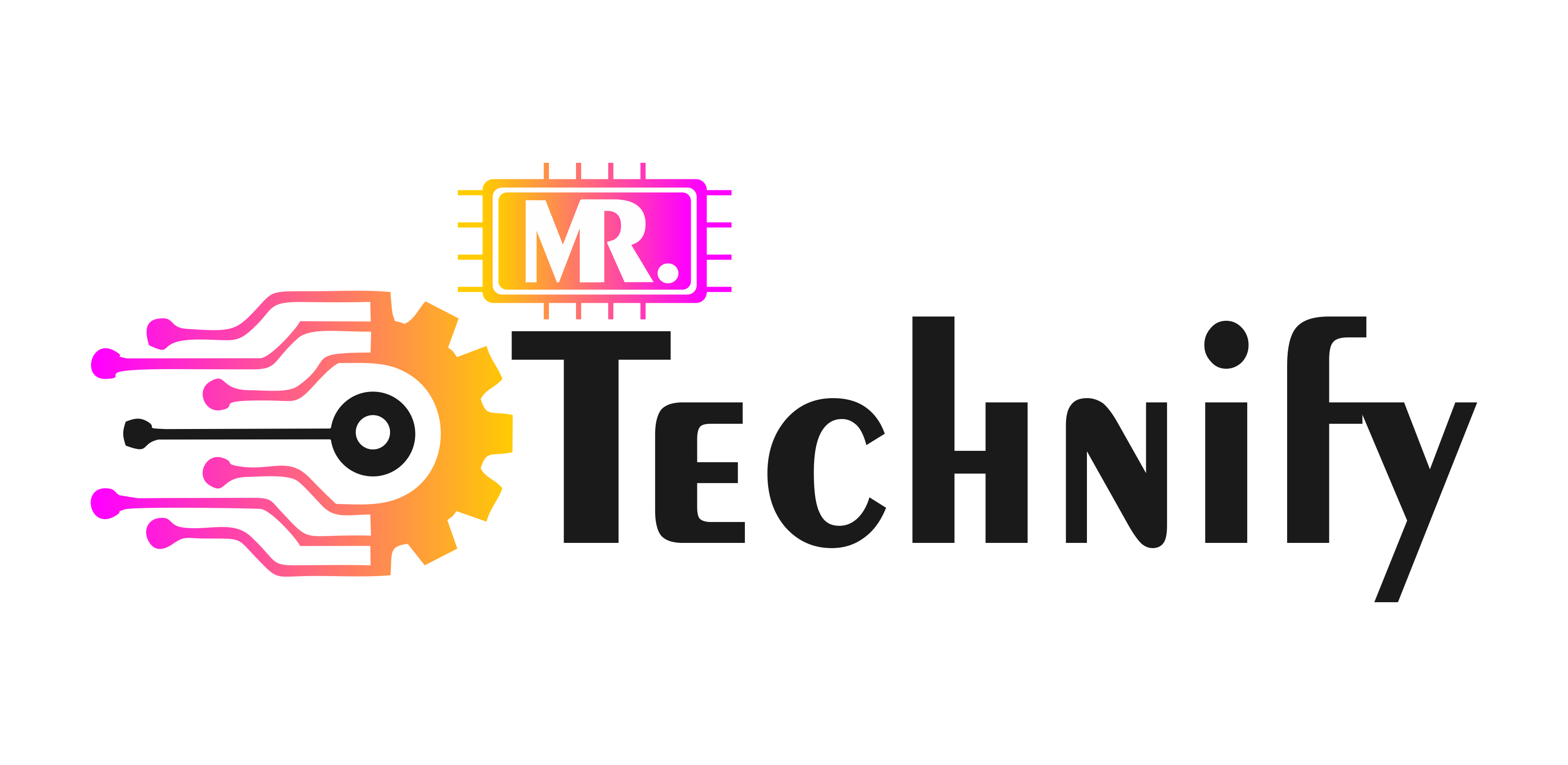Do you ever wonder how your emails are stored? Or where do all your Instagram pictures go? Let’s dive into Cloud Computing Service Models to unravel these mysteries.
Introduction to Cloud Computing Service Models
Cloud Computing Service Models have revolutionized the storage and access of data. It’s like a vast digital storage box, accessible anytime, from anywhere. But wait, did you know there are different models of cloud computing? Yes, indeed!
Cloud Computing Service Models: An Overview
Infrastructure as a Service, Platform as a Service, and Software as a Service are the three main cloud computing models. Each has its specific function and varying manageability, flexibility, and control degrees. Curious? Let’s get into this more.
-
Infrastructure as a Service
IaaS is like renting an apartment. You have the space, but you also have the freedom to decorate it as you wish.
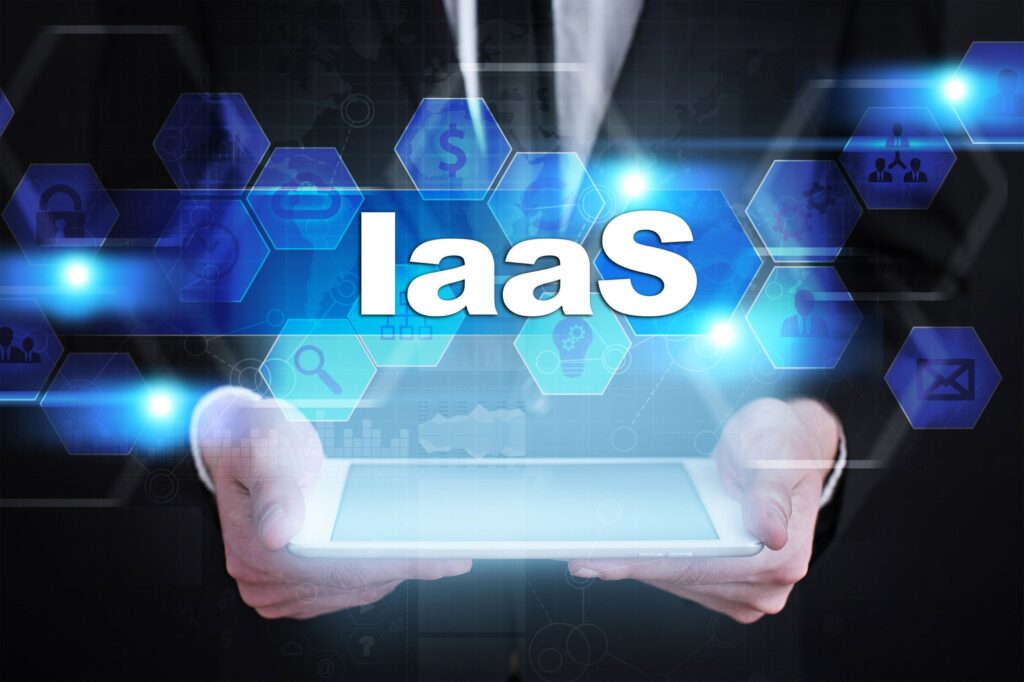
-
Platform as a Service
In contrast, PaaS is comparable to a completely furnished apartment. You have everything you require but cannot alter the settee or decor.
-
Software as a Service
SaaS is comparable to all-inclusive hotels. You don’t need to worry about anything; enjoy the service.
Diving Deeper: Understanding IaaS
IaaS gives you the foundation to build upon. It provides raw materials like computing power, storage, and networks.
-
Characteristics of IaaS
With IaaS, you have the utmost control and responsibility for managing everything.
-
Use Cases of IaaS
For businesses looking to set up a flexible and scalable environment, IaaS is the ideal choice.
Exploring the World of PaaS
PaaS provides a platform encompassing everything required for software development, testing, and deployment.
-
Characteristics of PaaS
With PaaS, you get a ready-made platform where you can directly start coding your application.
-
Use Cases of PaaS
PaaS is perfect for developers who want to focus on coding rather than bother about the underlying infrastructure.
The Convenience of SaaS
SaaS is all about ease and convenience. The applications are hosted and managed in the cloud.

-
Characteristics of SaaS
With SaaS, you need to log in and start using the application. No setup or installation is required!
-
Use Cases of SaaS
SaaS is ideal for end users who need to access Software on the go, like email, collaboration tools, or CRM.
Making the Right Choice: IaaS, PaaS, or SaaS?
Which among Infrastructure as a Service, Platform as a Service, and Software as a Service to use is a matter of personal preference. Consider how much control you need, how much time and money you have, and how demanding your application is.
Conclusion
You may make better judgments for your company or personal needs if you know the different cloud computing service models. Whether IaaS, PaaS, or SaaS, each model offers unique benefits that can transform how you use and interact with digital data.
FAQs for Cloud Computing Service Models
What is the difference between IaaS, PaaS, and SaaS?
IaaS offers the infrastructure, PaaS provides the platform for development, and SaaS delivers software applications to the end user.
Which cloud model should I choose for my business?
The choice depends on various factors like the nature of your business, technical expertise available, and the level of control you need over the infrastructure.
Is cloud computing secure?
Yes, reputable cloud service providers prioritize security and implement robust security measures. However, it's essential to follow best practices on your end for maximum protection.
Can I switch between cloud models?
Yes, depending on the cloud provider, you may be able to switch between models as your business needs evolve.