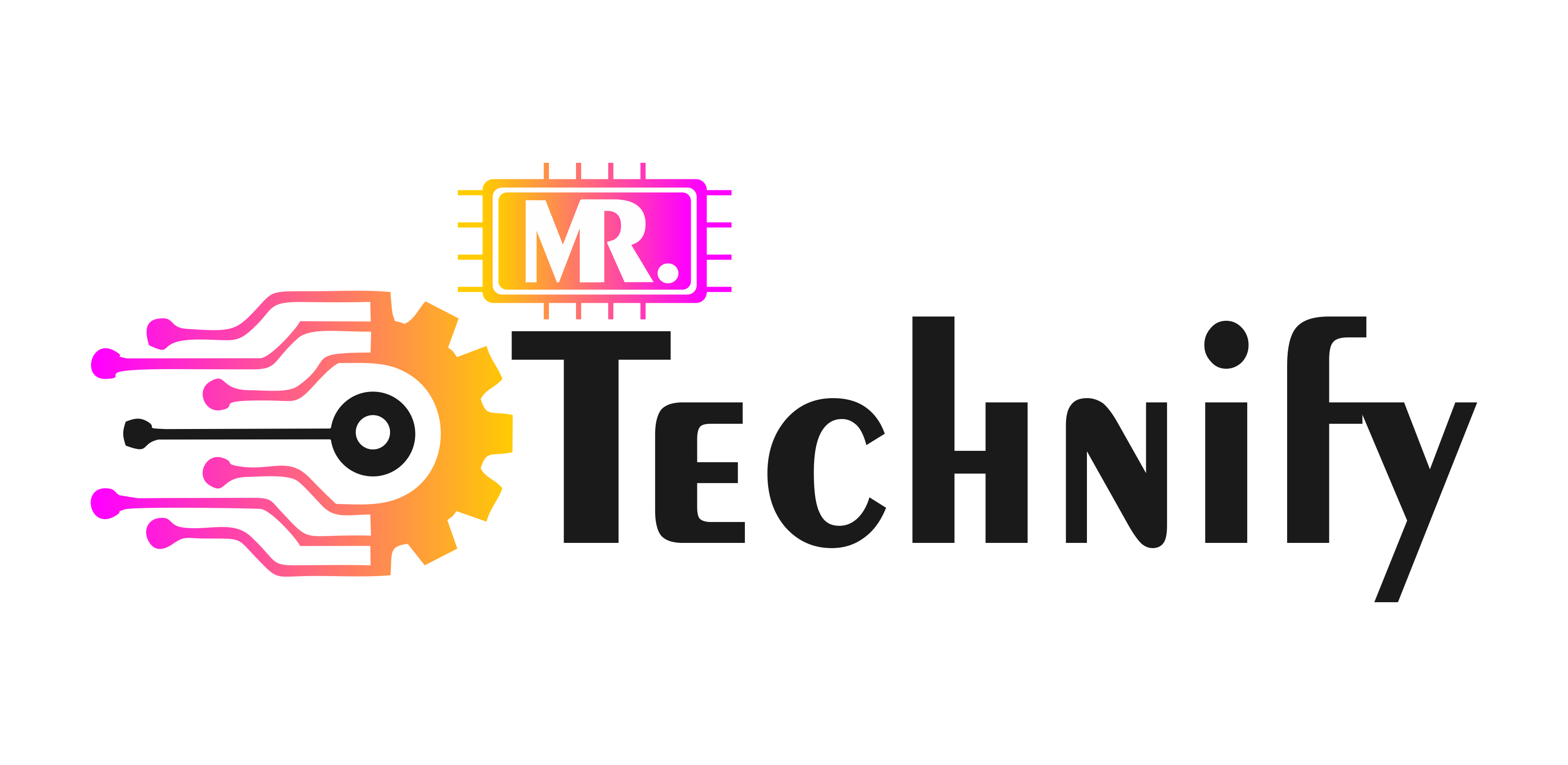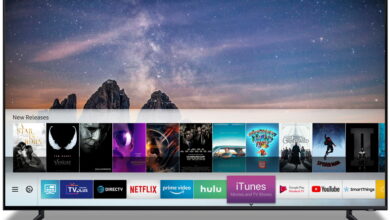Embark on a journey that merges the adrenaline-pumping universe of Xbox with the limitless potential of PC gaming. This comprehensive guide on “How to Play Xbox Games on PC” is your roadmap to unlocking an unparalleled gaming experience, bringing Xbox favorites to your computer screen.
Laying the Groundwork: Pre-Game Setup
Before we unleash the full power of Xbox gaming on your PC, let’s dot our i’s and cross our tests with the essentials. It’s about ensuring your gaming rig is battle-ready in hardware prowess and software alignment.
Gear Check: Ensuring Compatibility
Your gaming odyssey demands a PC that doesn’t flinch at high-resolution textures or balk at insisting gameplay. Your core allies are:
- A capable processor.
- A GPU that’s friends with DirectX 12.
- Enough RAM to juggle game data like a pro.
Software Squad: The Backbone of Gaming
With Windows 10 or later as your operating system fortress, the Xbox app becomes the key to the kingdom, offering direct passage to the Xbox Game Pass empire.
Crafting Your Digital Playground
-
Software Update Ritual
Transform your PC into a gaming colossus by arming it with the latest updates and drivers, ensuring it’s primed for action.
-
The Portal to Gaming: App Installation
The Xbox app for Windows is your gateway, not just an app but a launchpad to galaxies of games. The Xbox Console Companion app is your trusty steed for those leaning towards streaming their console games.

How to Play Xbox Games on PC
-
Xbox Game Pass: Your All-Access Pass
This isn’t just any subscription—it’s a golden ticket to a library bursting at the seams with games, inviting PC gamers to dive into Xbox exclusives and much more.
-
Embarking on the Game Pass Journey
Subscribing is as easy as pie through the Xbox app, which turns into your command center for gaming, from browsing to installing your next virtual adventure.
Bridging Consoles and PCs: Game Streaming
-
Console Streaming: Bringing Xbox to PC
Owning an Xbox console offers a unique perk: streaming your favorite games directly to your PC, requiring nothing more than a solid network connection and the Xbox Console Companion app.
-
Cloud Gaming: Freedom to Play Anywhere
For the wanderlust gamers, Xbox Game Pass Ultimate offers cloud gaming, allowing you to summon games on any device, casting aside the need for downloads or physical consoles.
Venturing Beyond: Alternative Pathways
-
Navigating the Emulator Maze
While emulators and third-party software offer a shortcut to playing Xbox games on PC, they come with challenges and cautions. Tread wisely.
Maximizing Your Quest: Optimal Gaming
-
Fine-Tuning Your Adventure
Elevate your gaming sessions with strategic adjustments and hardware upgrades, ensuring a seamless journey through your favorite Xbox worlds.
-
The Art of Troubleshooting
Facing hurdles is part of the game. With updates, community wisdom, and patience, there’s always a way to overcome them.
-
Epilogue: A New Gaming Horizon
Integrating Xbox gaming into the PC realm opens up a universe of possibilities, letting you explore vast gaming landscapes from the comfort of your computer.