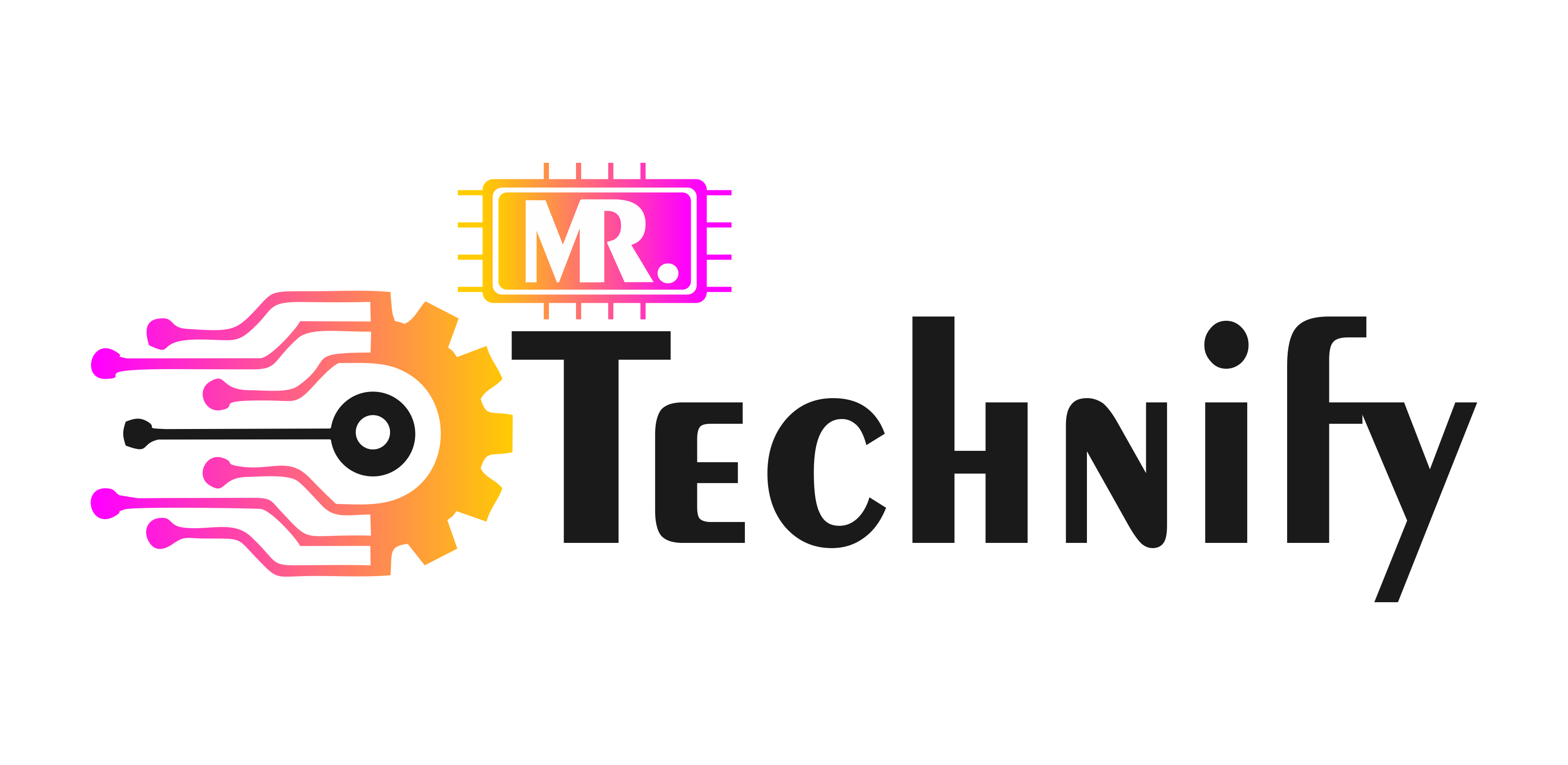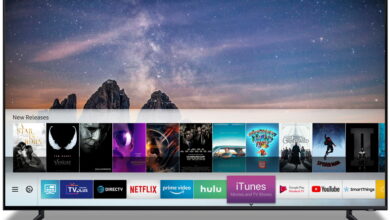Your Apple ID is a portal to a customized and integrated experience inside the world of Apple devices, not merely a means of identification. To guarantee a seamless navigation of Apple’s digital environment, this article on “How to Find My Apple ID” attempts to offer a thorough how-to guide for locating and managing your Apple ID.
Understanding an Apple ID
To access various Apple services and synchronize your purchases, data, and preferences across Apple devices, you’ll need to create an Apple ID, which is a unique login.

How to Find My Apple ID: A Step-by-Step Guide
Before embarking on the recovery process, gather potential email addresses and personal details linked to your Apple ID. Accuracy here is key to a successful recovery.
Method 1: Email Recovery
Start by checking your email accounts for any messages from Apple. This might include purchase receipts, account verification emails, or password reset links that contain your Apple ID information.
Method 2: Via Apple Devices
To view your Apple ID on an iOS device, go to Settings and touch your name at the top. On a Mac, open System Preferences, select ‘Apple ID,’ and click on it.
Method 3: Apple’s Official Website
Visit the Apple ID account page on Apple’s website. Here, you’ll find options to recover your ID using your name and associated email addresses. Follow the step-by-step instructions for recovery.
Method 4: Contacting Apple Support
If self-help methods fail, Apple Support is your go-to. Ensure you have your device details and any other relevant information ready for identity verification.
Troubleshooting Common Issues
Having trouble accessing your account? Consider using Apple’s account recovery services to retrieve your account or reset your password. These may involve security questions or receiving a verification code on a trusted device.
Securing Your Apple ID
After recovering your Apple ID, prioritize its security. Create a complex password and enable two-factor authentication to safeguard your digital identity within the Apple ecosystem.

Maximizing the Use of Your Apple ID
An Apple ID unlocks the full potential of Apple services. Learn to sync your devices effectively, access cloud storage, and personalize your user experience across the Apple suite.
Dealing with Multiple Apple IDs
Handling multiple Apple IDs can take time and effort. This section provides strategies for consolidating or managing different IDs for a more streamlined experience.
Apple ID and Family Sharing
Family Sharing is an excellent feature for families invested in Apple products. Understand how to set it up, manage shared access, and control purchases and subscriptions.
Advanced Tips and Tricks
Explore some lesser-known features and settings associated with your Apple ID. These tips can help optimize and enhance your Apple ecosystem experience.
The Future of Apple IDs
Stay ahead by understanding potential future changes and updates to Apple IDs. Being informed helps you make the most of your Apple products and services.
Conclusion
An essential component of using Apple services is your Apple ID. A smooth and pleasurable Apple experience is ensured by maintaining the security and maintenance of your Apple ID.
FAQs about How to Find My Apple ID
What should I do if I think my Apple ID has been compromised?
Immediately change your password, check for unusual activity, enable two-factor authentication, and update security questions.
Can I use my Apple ID on non-Apple devices, like a Windows PC?
Yes, you can use your Apple ID on Windows PCs for services like iTunes, Apple Music, or iCloud through respective applications or web browsers.
How often should I update my Apple ID password?
Update your Apple ID password at least once a year or whenever you suspect security risks.
Is it possible to delete my Apple ID, and what are the consequences?
Deleting your Apple ID erases all associated data and access to Apple services. Do this through the Apple ID account page, but ensure you back up important data first.
Rate our article (How to Find My Apple ID | A Comprehensive Guide)How much do you like our Article?