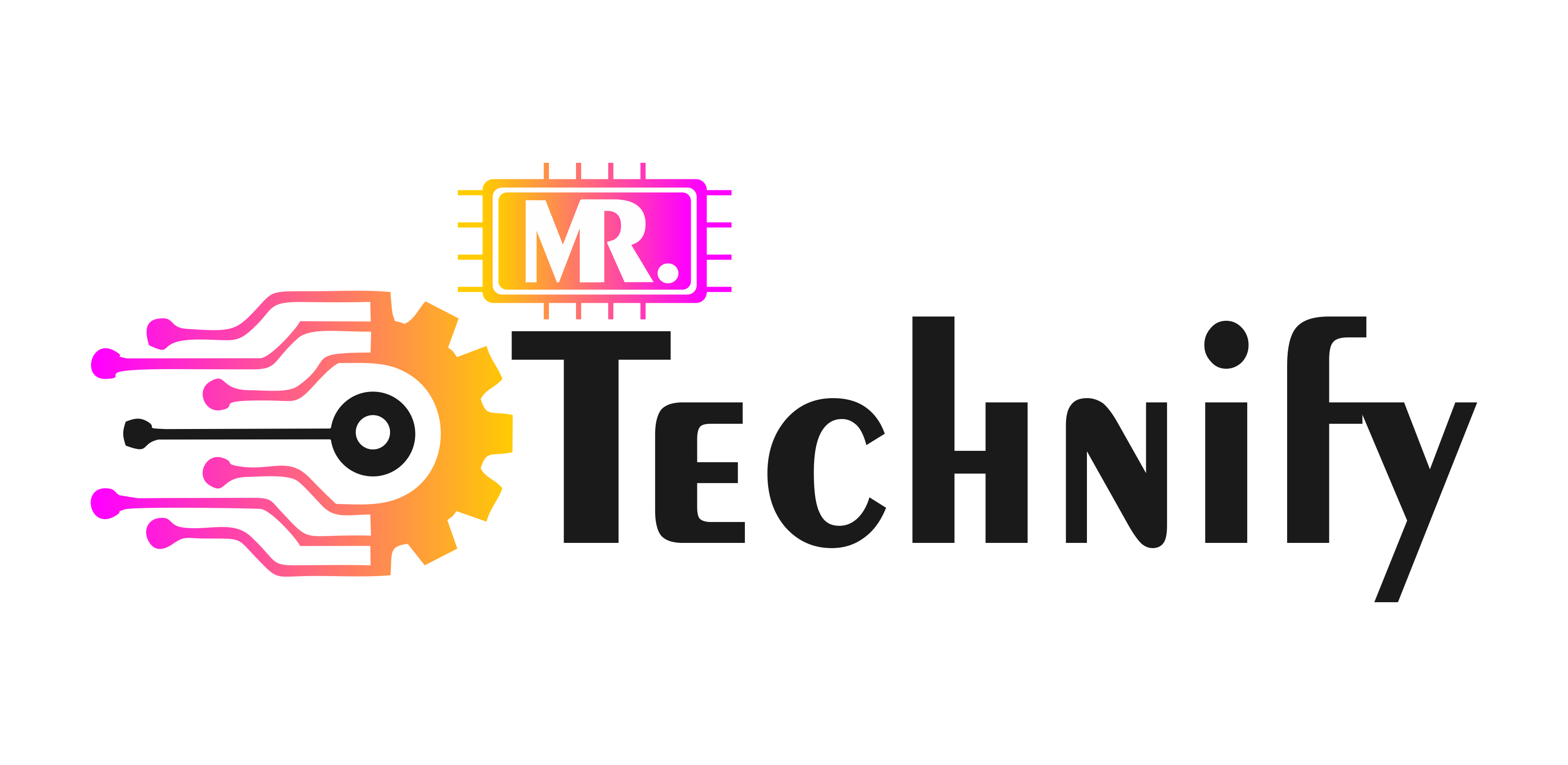Introduction
What is the foundation of each website you’ve ever visited? The sacred trinity of web design is HTML/CSS and JavaScript. But why should you learn HTML/CSS and JavaScript? This is an excellent query; let’s delve in!
Why learn HTML/CSS and JavaScript?
In a technologically dominant society, the capacity to create and manipulate websites can be a game-changer. These three languages are indispensable instruments for any web developer.
HTML Basics
HTML, or Hyper Text Markup Language, is like the skeleton of the web, giving structure to content.
-
Understanding HTML Syntax
An HTML document comprises nested “elements” wrapped in “tags.” But what does that mean? Imagine a neatly organized closet; each shelf (tag) holds different items (elements).
-
HTML Elements
Elements represent the different types of content. This could be paragraphs, headings, links, or images. It’s like the variety of clothes you’d find in a closet.
-
Common HTML Tags
There are countless HTML tags, some you’ll use more often, like <p> for paragraphs, <h1> to <h6> for headings, and <a> for links. Knowing these is akin to knowing what outfits to wear for different occasions.
CSS Basics
CSS, or Cascading Style Sheets, is like the skin of the web. It beautifies our HTML skeleton with colors, layouts, and fonts.
-
Syntax and Selectors in CSS
CSS rules are applied to HTML elements through selectors. It’s like choosing which pieces of clothing to wear – you decide what gets the stylish touch!
-
CSS Properties
Properties define what aspects of the selected HTML elements are being styled. Color, size, position, and many more are your fashion tools!
Importance of CSS in Web Design
Without CSS, websites would be dull and unorganized. CSS brings life and creativity to the web, much like a good outfit brings life to an individual.
JavaScript Basics
JavaScript adds interactivity to our HTML and CSS. It’s the puppeteer behind a well-coordinated web performance.
-
JavaScript Variables and Data Types
Variables are like containers that store data values. Data types, like strings and numbers, define the kind of data. They are the different kinds of props used in our performance.
-
Control Structures
Control structures guide the flow of the program. They’re the script of our performance, dictating what happens next.
Functions and Events in JavaScript
Functions are reusable blocks of code, and events are the user interactions that trigger them. It’s like the cues and actions of our actors in the performance.
-
Responsive Web Design
With varying device sizes, responsive design ensures websites look fabulous no matter the screen size. This is the stage design of our web performance.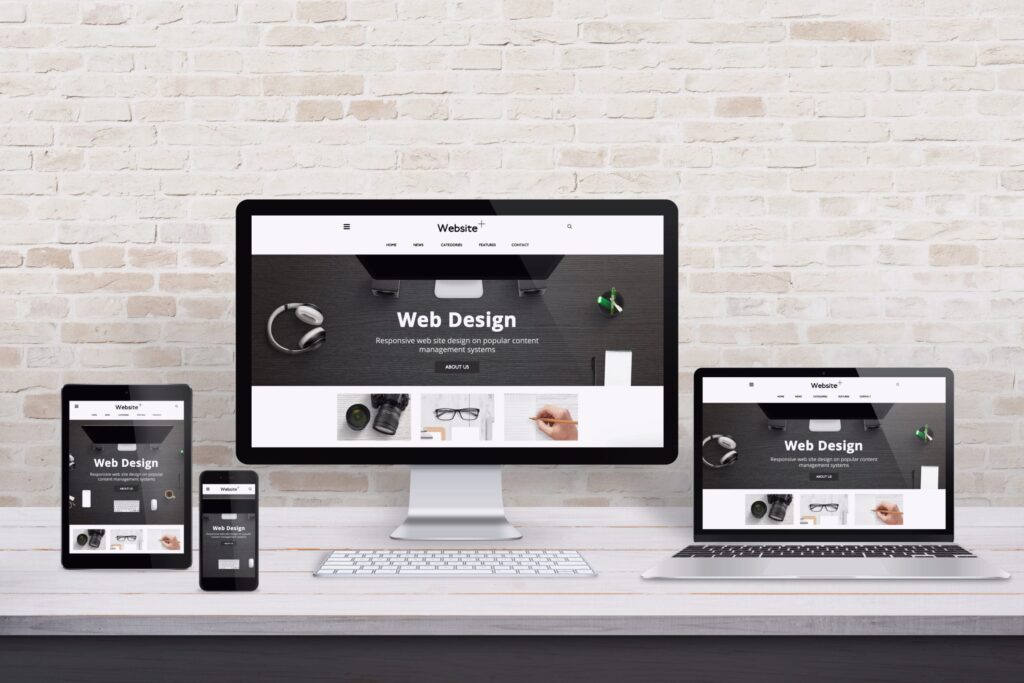
-
Media Queries
Media queries allow us to apply CSS rules for specific device characteristics. It’s like adjusting the stage for different scenes.
-
Bootstrap
Bootstrap is a framework that accelerates responsive design. Imagine having pre-built sets and props for your performance.
-
Flexbox and Grid
These are powerful CSS tools for creating flexible, grid-based layouts. They are the rigging and machinery for complicated stage setups.
Development Tools
Some tools aid us in writing and debugging code. These are our backstage crew, ensuring the performance runs smoothly.
-
Text Editors
Text editors like VS Code or Sublime are where we write our code. They are our scriptwriters.
-
Developer Console
The developer console, found in all browsers, lets us debug our code. It’s our director spotting and correcting mistakes.
-
Version Control Systems
Tools like Git help us track code changes and collaborate with others. They’re the producers, overseeing the whole production.
The Learning Path
Learning HTML/CSS and JavaScript is a journey. Here’s a roadmap to help you navigate!
-
Online Courses
Online Codecademy and Udacity offer courses in HTML/CSS and JavaScript. Consider these your acting classes.
-
Practice Projects
Building your projects is crucial. They’re your auditions, putting what you’ve learned into practice.
-
Open Source Contributions
Contributing to open-source projects can help you gain real-world experience. It’s like performing in community theater to prepare for Broadway.
Career Opportunities
Learning HTML/CSS and JavaScript opens up diverse job opportunities. Here are a few roles you could consider:
-
Web Developer
Web developers use these languages to build and maintain websites.
-
Front-end Developer
Front-end developers specialize in designing the part of a website that the user experiences, ensuring it’s visually appealing and easy to use.
-
Full-stack Developer
Individuals skilled in full-stack development possess knowledge and expertise in both front-end and back-end development. They’re versatile actors who can play any role in the performance.
Conclusion
And that’s a wrap! Learning HTML/CSS and JavaScript is like putting on a thrilling web performance. From understanding the script (HTML) to coordinating the actors (JavaScript) and setting the stage (CSS), it’s a rewarding journey full of creative opportunities.
FAQs for Learning HTML/CSS and JavaScript
How long will it take me to learn JavaScript, CSS, and HTML?
Your commitment and learning materials will play a role. Usually, a few months of regular study will provide you with a solid foundation.
Are HTML, CSS, and JavaScript sufficient to get employment?
Yes, a lot of occupations do require these languages. However, understanding new technology might help you land a better career.
Which trustworthy sites are best for learning HTML, CSS, and JavaScript?
Some trustworthy sites are Codecademy, Udacity, freeCodeCamp, MDN Web Docs, and W3Schools.